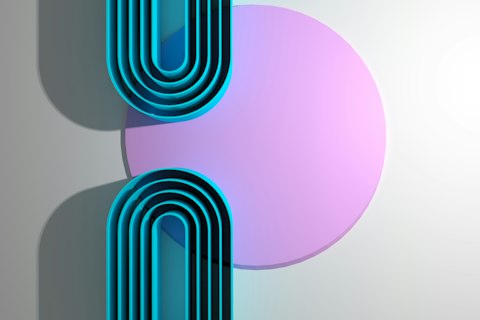Introduction: The importance of enhancing your gaming experience
In today’s digital age, gaming has become a popular source of entertainment for people of all ages. Whether you are a casual player or a hardcore enthusiast, enhancing your gaming experience can take it to a whole new level. By focusing on improving graphics, audio, and overall performance, you can immerse yourself in a virtual world like never before. Here, we will dive into some effective ways to level up your gaming experience.
1. Upgrade your hardware:
Having a powerful gaming rig is essential for enjoying high-quality graphics and smooth gameplay. Invest in a gaming PC or console that meets the recommended specifications for the games you love. A faster processor, a high-performance graphics card, and ample RAM can significantly enhance the visual experience.
2. Optimize your display:
A high-resolution monitor or TV screen can bring out the best visuals in your games. Consider investing in a display with a high refresh rate and low response time. This will eliminate motion blur and screen tearing, providing a more fluid and realistic gaming experience. Additionally, calibrating your display for optimal color accuracy can enhance the overall visual quality.
3. Enhance audio immersion:
Immersive sound plays a crucial role in gaming. Invest in a high-quality gaming headset or speakers to elevate your audio experience. Look for devices that offer surround sound capabilities, as they can provide realistic and directional audio cues. This allows you to hear and react to in-game actions with greater precision, bringing the virtual world to life.
4. Use graphics enhancement tools:
To further enhance graphics, consider using software tools such as graphics mods or enhancers. These tools can improve textures, lighting, and other visual elements in games, making them look more realistic and visually stunning. However, always ensure that you download such tools from reputable sources to avoid malware or compatibility issues.
5. Optimize game settings:
Take the time to explore the graphics settings within your games. Adjusting options like resolution, anti-aliasing, and shadow quality can significantly improve visual fidelity without sacrificing performance. Experiment with different configurations to find the balance between stunning visuals and smooth gameplay on your specific hardware setup.
6. Regularly update drivers:
Outdated or incompatible drivers can hamper your gaming experience. Keep your graphics card, audio drivers, and other hardware drivers up to date. Manufacturers release driver updates regularly to improve performance, compatibility, and stability. Therefore, staying updated can ensure that you are making the most of your hardware’s capabilities.
7. Manage system resources:
To optimize performance, close any unnecessary background processes or applications that might consume system resources. Running resource-intensive tasks alongside gaming can cause lags and stutters. By maximizing the available resources for your game, you can enjoy a smoother and more responsive gaming experience.
In conclusion, enhancing your gaming experience is a worthwhile endeavor, especially for those who truly enjoy gaming. Investing in hardware upgrades, optimizing display and audio settings, using graphics enhancement tools, and keeping drivers updated are effective ways to take your gaming to the next level. Remember to tailor these enhancements to your specific hardware and game requirements to achieve the best results. So, gear up and embark on a journey towards an extraordinary gaming experience.
1. Upgrade your hardware: Invest in a powerful gaming PC or console to enjoy better graphics and performance.
Enhancing your gaming experience involves more than just upgrading your hardware. To truly level up, you need to focus on three key aspects: graphics, audio, and performance. Here’s how you can enhance each of these elements and take your gaming to the next level:
2. Optimize your graphics settings: Take advantage of the powerful hardware by ensuring your graphics settings are optimized. Adjust the resolution, texture quality, and anti-aliasing settings to find the perfect balance between visual fidelity and performance. Experiment with different settings to find what works best for your system.
3. Install and update graphics drivers: Keep your graphics drivers up to date to ensure smooth gameplay and enhanced graphics. Manufacturers often release driver updates that optimize game performance and fix any compatibility issues. Regularly check for updates and install them to make the most of your hardware.
4. Explore mods and graphical enhancements: Many games have modding communities that offer graphical enhancements and visual overhauls. These mods can significantly improve the graphics quality, introducing high-resolution textures, realistic lighting effects, and improved shadows. Take some time to research and install mods that align with your gaming preferences.
5. Invest in a quality gaming headset: The audio experience is a crucial aspect of gaming immersion. To enhance your audio, invest in a high-quality gaming headset. Look for features like surround sound, noise cancellation, and comfortable ear cups. A good headset can make a huge difference, allowing you to hear every footstep and immerse yourself fully in the game world.
6. Utilize sound settings and enhancements: In addition to investing in a quality headset, make sure to optimize your in-game sound settings. Adjust the equalizer settings to enhance specific sound frequencies, such as footsteps or gunshots, depending on the game’s requirements. Some games also offer audio enhancements like 3D audio or virtual surround sound, so be sure to explore and enable these options if available.
7. Optimize your system for gaming: Besides upgrading your hardware, there are several software optimizations you can perform to enhance gaming performance. Close unnecessary background processes, update your operating system, and regularly clean up your system to remove any unwanted junk files. These optimizations can free up system resources, improve stability, and ensure a smoother gaming experience.
8. Install the latest game patches and updates: Game developers frequently release patches and updates to optimize performance, fix bugs, and introduce new features. Make sure to install these updates regularly to benefit from improved graphics, audio, and overall performance. Additionally, patches often address compatibility issues and security vulnerabilities, ensuring a safe and enjoyable gaming experience.
By following these steps, you can effectively level up your gaming experience. Enhancing graphics, audio, and performance will immerse you in the virtual world, making your gaming sessions more enjoyable and captivating. Stay up-to-date with the latest technology advancements and continuously explore ways to improve your gaming setup for an unmatched gaming experience.
2. Optimize graphics settings: Adjust in-game graphics settings to find the perfect balance between visual quality and smooth gameplay.
To enhance your gaming experience and take it to the next level, one crucial aspect to focus on is optimizing graphics settings. By adjusting the in-game graphics settings, you can strike the perfect balance between visual quality and smooth gameplay. Here are some key factors to consider:
1. Resolution: Start by choosing the appropriate resolution for your monitor. Higher resolutions offer sharper and more vibrant visuals, but they can also demand more from your hardware. Experiment with different resolutions to find the sweet spot that delivers a visually pleasing experience without sacrificing performance.
2. Texture quality: Texture quality greatly impacts the level of detail in the game. Higher texture quality will make objects and environments more lifelike, but it can also strain your graphics card. Adjust the texture quality setting to match your hardware capabilities and personal preference.
3. Anti-aliasing: Anti-aliasing smooths out jagged edges and enhances the overall image quality. However, this feature can be quite demanding on your system. Consider using a lower anti-aliasing setting if you experience performance issues, or even turning it off if you prioritize smoother gameplay over visual finesse.
4. Shadows and lighting: Shadows and lighting effects add depth and realism to the game world. Adjusting the shadow quality and the level of detail for lighting effects can significantly impact both visuals and performance. Experiment with these settings until you find a balance that suits your taste.
5. Effects and post-processing: Many games include various effects and post-processing options like motion blur, depth-of-field, and ambient occlusion. While these effects can enhance the visual experience, they often come at the cost of performance. Fine-tune these settings based on your hardware capabilities and personal preference.
6. Vsync and refresh rate: Vsync (vertical synchronization) helps prevent screen tearing by synchronizing the game’s frame rate with your monitor’s refresh rate. However, enabling Vsync can sometimes lead to input lag. If you prioritize responsiveness over visual quality, consider disabling Vsync and opting for a higher refresh rate monitor instead.
7. Update drivers: Keeping your graphics card drivers up to date is essential for optimal performance. GPU manufacturers regularly release driver updates to improve compatibility and performance with the latest games. Check for updates and install them to ensure you’re getting the most out of your hardware.
By taking the time to optimize your graphics settings, you can elevate your gaming experience to new heights. Finding the perfect balance between stunning visuals and smooth performance will allow you to fully immerse yourself in the game world and enjoy every moment. Happy gaming!
3. Enhance audio immersion: Invest in a good gaming headset or speakers to fully immerse yourself in the game’s sound effects and music.
Enhancing your gaming experience is not just restricted to improving graphics and performance; audio immersion is equally important. By investing in a good gaming headset or speakers, you can take your gaming experience to a whole new level. Here are a few reasons why upgrading your audio setup is worth considering:
1. Immerse yourself in the game world:
A high-quality gaming headset or speakers can transport you into the virtual world of the game. With immersive sound effects and music, you can feel as if you are right in the middle of the action. It adds a new dimension to the gameplay, making it more engaging and thrilling.
2. Enhance communication with other players:
In multiplayer games, effective communication with teammates is crucial. A good gaming headset with a built-in microphone allows for clear and seamless communication, enhancing your teamwork and coordination. You can strategize and coordinate your moves efficiently, giving you an advantage over opponents who rely on subpar audio equipment.
3. Experience realistic sound effects:
Games nowadays are designed with intricate soundscapes and audio effects. From footsteps to explosions, each sound adds to the realism of the game. Investing in a high-quality audio setup ensures that you hear these details with clarity and precision. You can accurately locate enemies, detect approaching dangers, and react swiftly, giving you a competitive edge.
4. Enjoy the immersive music:
Music plays a significant role in setting the mood and enhancing the overall gaming experience. Whether it’s the epic soundtrack during intense battles or the subtle melodies in peaceful moments, a good gaming headset or speakers allow you to appreciate the depth and richness of the music. It adds to the emotional aspect of the game, making it more enjoyable and captivating.
5. Reduce distractions and external noise:
Good gaming headsets often come with noise-canceling features that help reduce background disturbances. Whether you are playing in a noisy environment or have others around you, noise cancellation ensures that you can focus solely on the game without any distractions. It allows for better concentration, enhancing your gaming performance.
Conclusion:
Investing in a good gaming headset or speakers is a worthwhile upgrade for any gamer looking to enhance their gaming experience. From immersing yourself in the game world to improving communication and enjoying realistic audio effects, a high-quality audio setup brings games to life. Don’t underestimate the impact that audio can have on your overall gaming experience. Upgrade your gaming audio, and elevate your adventure to new heights!
4. Update drivers: Keep your graphics card and audio drivers up to date to ensure optimal performance and compatibility.
Updating the drivers for your graphics card and audio devices is crucial to enhance your gaming experience. By keeping these drivers up to date, you can ensure optimal performance and compatibility. Here are a few reasons why updating drivers is essential:
1. Improved Graphics: Updating your graphics card drivers can enhance the visual quality of your games. Newer drivers often come with performance optimizations and bug fixes, resulting in smoother gameplay and improved graphics rendering. With updated drivers, you can enjoy more realistic and immersive gaming environments.
2. Enhanced Audio: Audio drivers play a vital role in delivering high-quality sound effects and immersive gaming experiences. By updating your audio drivers, you can unlock new features, fix compatibility issues, and enhance the overall audio performance. This enables you to hear every detail, from the subtle nuances of footsteps to the booming explosions, making your gaming experience more immersive and enjoyable.
3. Increased Stability and Compatibility: Outdated drivers can cause compatibility issues with newer games and software updates. In some cases, running games with outdated drivers may lead to crashes, freezes, or performance issues. By updating your graphics card and audio drivers, you ensure that your system is equipped to handle the latest games and software, providing a stable and seamless gaming experience.
4. Bug Fixes and Performance Optimizations: Driver updates often include bug fixes and performance optimizations specifically tailored for gaming. These updates can address issues such as graphical glitches, random crashes, or reduced FPS (frames per second). By regularly updating your drivers, you can enjoy smoother gameplay, reduced latency, and an overall improvement in gaming performance.
5. Greater Compatibility with Newer Hardware: Gaming technology is evolving rapidly, and new hardware components are frequently released. Updating your drivers ensures compatibility with the latest hardware advancements, allowing you to take full advantage of new features and technologies. It also helps avoid potential conflicts or performance limitations when using newer gaming peripherals.
In conclusion, updating your graphics card and audio drivers is crucial for leveling up your gaming experience. By keeping your drivers up to date, you can enjoy improved graphics, enhanced audio, increased stability, and better compatibility with the latest gaming technology. Make it a habit to regularly check for driver updates, ensuring you have the best possible gaming experience.
5. Utilize performance-enhancing software: Use game optimization software and performance monitoring tools to maximize your gaming experience.
Enhance your gaming experience with these valuable tips and tricks that will take your gameplay to the next level. Whether you enjoy immersive graphics, crystal-clear audio, or flawless performance, these techniques will help you maximize your enjoyment.
1. Upgrade your hardware: Investing in high-quality components is essential for improving your gaming experience. Consider upgrading your CPU, graphics card, and RAM to ensure smoother gameplay and better graphics rendering.
2. Customize graphics settings: Most games offer a range of graphics options that can be adjusted to suit your preferences and hardware capabilities. Experiment with different settings such as resolution, shadow quality, and texture details to find the perfect balance between visual fidelity and smooth performance.
3. Install the latest drivers: Keeping your graphics card drivers up to date is crucial for optimal performance. Regularly check for driver updates on the manufacturer’s website or utilize automatic software that can identify and install the latest drivers for you.
4. Invest in a gaming monitor: A high-refresh-rate monitor with low response time can significantly enhance your gaming experience. These monitors offer smoother motion, reduce input lag, and provide a more responsive gaming experience.
6. Optimize your audio settings: Sound is an often overlooked aspect of gaming. Invest in a good gaming headset or speakers to fully immerse yourself in the game’s audio environment. Adjust in-game audio settings to ensure clear, balanced sound and enable any virtual surround sound features if available.
7. Utilize performance-enhancing software: In addition to optimizing in-game settings, you can further improve your gaming experience by utilizing performance-enhancing software. Game optimization software, such as GameBoost, can tweak system settings to prioritize resources for gaming and minimize background processes that may hinder performance. Performance monitoring tools, such as MSI Afterburner, allow you to track your hardware’s performance and make necessary adjustments.
8. Manage background processes: Close unnecessary programs and disable background processes that consume system resources while gaming. This can be done manually or by utilizing software designed to optimize system performance during gameplay.
9. Keep your system clean: Regularly clean your computer to ensure efficient performance. Dust and debris can accumulate in your hardware, leading to overheating and decreased performance. Clean your system using compressed air and keep your hardware well-ventilated.
10. Optimize your network connection: A stable and fast internet connection is crucial for online gaming. Close bandwidth-consuming applications, connect your computer directly to the router with an Ethernet cable, and ensure you have a reliable internet service provider for the best gaming experience.
By following these tips and utilizing the available tools and technologies, you can enhance your gaming experience by improving graphics, audio, and overall performance. So, get ready to level up and experience gaming like never before!
Conclusion: Take your gaming experience to new heights by implementing these strategies to enhance graphics, audio, and performance.
1. Enhancing Graphics:
One of the key factors in leveling up your gaming experience is improving the graphics quality. To achieve this, consider investing in a high-resolution monitor or a graphics card that can handle demanding games. Higher resolutions and better graphics processing capabilities will allow you to enjoy stunning visuals and details in your games.
2. Upgrading Audio:
To truly immerse yourself in the gaming world, upgrading your audio system is essential. Invest in a high-quality gaming headset or a surround sound system to enhance your gaming experience. With crisp and clear audio, you’ll be able to hear every detail, from subtle footsteps to booming explosions, making your gaming sessions more engaging and realistic.
3. Optimizing Performance:
To ensure smooth gameplay and minimal lag, optimizing your gaming system’s performance is crucial. Start by regularly updating your graphics drivers and operating system to take advantage of the latest improvements and fixes. Additionally, consider adding more RAM to your computer and installing games on a solid-state drive (SSD) for faster loading times.
4. Tweaking Game Settings:
Customizing in-game settings can have a significant impact on your gaming experience. Adjusting graphics settings, such as resolution, textures, and shadows, can help you find the right balance between visual quality and performance. Moreover, tweaking control settings, such as mouse sensitivity or key bindings, can improve your overall gameplay and response time.
5. Utilizing Gaming Enhancements:
Take advantage of gaming enhancements, such as anti-aliasing and motion blur, to further enhance the visuals and smoothness of your games. Additionally, explore advanced features like ray tracing and HDR (High Dynamic Range) lighting if your hardware supports them. These enhancements can provide more realistic lighting and reflections, elevating your gaming experience to a whole new level.
6. Proper Cooling and Maintenance:
Ensure that your gaming system is properly cooled to avoid overheating, which can lead to performance issues and hardware damage. Clean your computer regularly, removing dust and debris that can obstruct airflow. Consider investing in additional cooling solutions, such as fans or liquid cooling, to maintain optimal temperatures during intense gaming sessions.
7. Streamlining Background Processes:
To maximize your gaming performance, close any unnecessary background processes and applications. This minimizes resource usage and frees up system resources for your games. Disable automatic updates, antivirus scans, and other system-intensive tasks while gaming to avoid interruptions and maintain a smooth gaming experience.
8. Staying Up to Date:
Stay informed about the latest gaming technologies and hardware advancements to continuously improve your gaming experience. Follow gaming communities, read tech blogs, and watch reviews to discover new ways to enhance your gaming visuals, audio, and performance. Regularly updating your gaming setup will ensure you stay ahead and fully enjoy the latest gaming experiences.
By implementing these strategies and continuously striving for improvement, you can take your gaming experience to the next level. Unlock the full potential of your favorite games by enhancing graphics, upgrading audio, optimizing performance, and staying up to date with gaming advancements. Get ready to immerse yourself in breathtaking worlds and enjoy truly immersive gameplay.