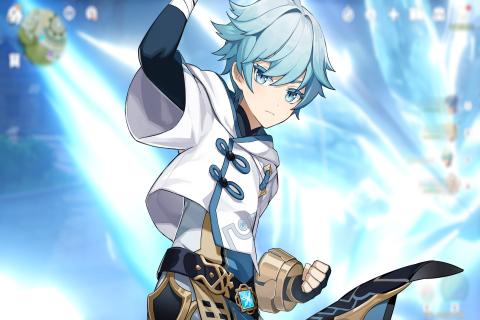Introduction to Minecraft Creative mode
Minecraft Creative mode is an immersive virtual sandbox that offers endless possibilities for those seeking a creative outlet. In this mode, players are given the freedom to build and create anything they can imagine using a wide array of materials and tools. Whether you are new to Minecraft or looking to enhance your building skills, here are some useful tips to help you succeed in this mode:
1. Plan and visualize your project: Before starting any construction, take some time to brainstorm and visualize what you want to build. Consider the overall design, scale, and theme of your creation. Planning ahead will ensure that your project turns out the way you envision it.
2. Familiarize yourself with building materials: Minecraft offers a wide variety of building blocks that vary in texture, color, and material. Experiment with different blocks to understand how they interact with each other and what effects they can achieve. Don’t be afraid to mix and match materials to create unique and visually appealing structures.
3. Utilize landscaping techniques: Building is not just about the structure itself. Pay attention to the surrounding environment and incorporate landscaping techniques to enhance your creation. Adding trees, flowers, water features, or even custom terrain can bring life and realism to your project.
4. Take advantage of commands and mods: Minecraft Creative mode offers various commands and mods that can significantly enhance your building experience. Take the time to learn and utilize these features to streamline your construction process or incorporate additional elements such as custom textures or special effects.
5. Experiment with different building styles: Don’t limit yourself to one specific building style; instead, explore various architectural styles to broaden your creativity. From modern and futuristic to medieval and rustic, trying out different styles can help you discover new techniques and inspire fresh ideas.
6. Collaborate with others: Minecraft is a social game, and playing with others can greatly enhance your building experience. Collaborate with friends or join creative communities to exchange ideas, seek feedback, and gain inspiration. Building together can lead to incredible projects that exceed what you could individually accomplish.
7. Document and share your creations: Once you have completed a project, don’t forget to take screenshots or record videos to showcase your creation. Share your work with the Minecraft community or social media platforms to gain recognition, feedback, and inspire others. It’s also a great way to reflect on your progress and improvement over time.
Minecraft Creative mode is not just a game; it’s a platform for boundless creativity and self-expression. By following these tips, you can unlock your full building potential and create extraordinary structures that will leave a lasting impression. So grab your virtual pickaxe and let your imagination run wild in the endlessly captivating world of Minecraft Creative mode.
Understanding the building blocks and their uses
Minecraft is not just a game – it is an incredible platform for creativity and imagination. Its Creative Mode allows players to build and design amazing structures using various building blocks. In this article, we will explore the building blocks in Minecraft Creative Mode and provide some tips for creating stunning constructions.
1. Wood Blocks:
Wood blocks are fundamental building materials in Minecraft Creative Mode. They come in different types such as oak, birch, spruce, and jungle. You can use wood blocks to create floors, walls, ceilings, and even furniture. Experiment with different wood types to add variety and contrast to your designs.
2. Stone Blocks:
Stone blocks are versatile and durable. They are commonly used for creating strong foundations, walls, and pathways. Different types of stone blocks, such as cobblestone or stone bricks, can add texture and depth to your structures. Combine them creatively to achieve the desired architectural style.
3. Glass Blocks:
Glass blocks are transparent, making them perfect for windows and decorative elements. You can use them to create beautiful skylights, balconies, or even entire glass walls. Experiment with stained glass blocks to add a splash of color to your creations.
4. Slabs and Stairs:
Slabs and stairs are excellent for adding dimension and detail to your designs. Slabs are half-sized blocks, while stairs allow for smooth vertical transitions. Combine slabs and stairs with other building blocks to create intricate patterns, decorative pillars, or elegant staircases.
5. Redstone:
Redstone is a unique building block that adds an element of electrical logic to your creations. It can power mechanisms, activate doors, and create complex contraptions. With redstone, you can build automated farms, hidden trapdoors, or even mini-games within your Minecraft world.
6. Decorative Blocks:
Minecraft offers various decorative blocks to add the finishing touches to your structures. These include flower pots, paintings, banners, and item frames. Utilize these blocks to personalize your creation and make it truly unique.
7. Terraforming:
Terraforming is the art of shaping and molding the landscape. Use tools like shovels and pickaxes to transform the terrain to suit your vision. Create mountains, valleys, rivers, or even floating islands. Pay attention to landscaping details such as trees, flowers, and grass to enhance the overall aesthetic appeal.
8. Experiment and Learn:
To become a master builder in Minecraft, don’t be afraid to experiment and learn from others. Watch tutorials, study different architectural styles, and join online communities to get inspiration and feedback. Practice consistently and embrace the endless possibilities of Minecraft Creative Mode.
In conclusion, mastering the building blocks in Minecraft Creative Mode opens up a world of endless possibilities for construction and design. Whether you’re crafting a cozy cottage, a grand castle, or a futuristic cityscape, understanding and creatively utilizing these building blocks will help you create stunning structures that showcase your imagination and creativity. So grab your virtual pickaxe, let your creativity soar, and build something truly extraordinary in the virtual realm of Minecraft.
Tips for effective structure planning and design
1. Understand the Basics: Before diving into elaborate structure planning and design, it is essential to grasp the basic elements of Minecraft Creative Mode. Familiarize yourself with the available blocks, their properties, and how they can be manipulated to create different shapes and structures.
2. Develop a Vision: Successful structure planning starts with a clear vision in mind. Determine the purpose of your build – whether it’s a grand castle, a modern skyscraper, or a tranquil garden. Visualize the overall theme, style, and aesthetic you want to achieve. This will serve as a guide throughout the building process.
3. Plan Ahead: Don’t rush into placing blocks randomly. Take the time to plan the layout of your structure. Consider factors such as scale, proportions, and functionality. Sketching a rough blueprint or using design software can be helpful in visualizing and refining your designs before implementation.
4. Create Building Blocks: Breaking down your structure into smaller building blocks makes the construction process more manageable. Each block can represent a specific area or component of your build. This modular approach allows for easier adjustments and modifications later on.
5. Utilize Symmetry and Balance: Symmetry and balance play a crucial role in creating visually appealing structures. Experiment with symmetrical patterns, repetitive elements, and balanced proportions to achieve a sense of harmony and unity in your designs.
6. Incorporate Depth and Detail: Adding depth and detail can transform a plain structure into a remarkable masterpiece. Use different layers, textures, and materials to create visual interest. Play with variations in height, depth, and surface finishes to add dimension to your builds.
7. Pay Attention to Lighting: Lighting can enhance the overall ambiance of your structure. Experiment with different lighting sources, such as torches, lanterns, or glowstone blocks, to create a warm, inviting atmosphere or set a specific mood. Pay attention to shadow placement to give depth and realism to your structures.
8. Experiment with Color: Don’t shy away from using color in your designs. Experiment with different color schemes and palettes to add personality and vibrancy to your builds. Consider the surrounding environment and adapt your color choices accordingly, ensuring your structure harmonizes with its surroundings.
9. Embrace Creativity: Minecraft Creative Mode offers endless possibilities, so don’t be afraid to think outside the box. Let your imagination run wild and explore unconventional design choices. Push the limits of what can be achieved to create truly unique and eye-catching structures.
10. Seek Inspiration and Feedback: The Minecraft community is vast and full of talented builders. Browse through online forums, websites, or social media platforms to find inspiration from other builders’ creations. Additionally, don’t hesitate to seek feedback or share your own work. Constructive criticism and suggestions can help improve your skills and bring new perspectives to your designs.
Mastering advanced building techniques
Building Blocks of Success: Minecraft Creative Mode Building Tips
Introduction:
Welcome to our guide on mastering advanced building techniques in Minecraft Creative Mode. In this article, we will explore some tips and tricks to enhance your building skills and create impressive structures. Whether you are a beginner or an experienced player, these strategies will help you take your building game to the next level.
1. Plan and Visualize:
Before starting any construction, it’s essential to have a clear plan in mind. Visualize the structure you want to create and sketch it out on paper or use a digital design tool. This will help you stay organized and focused on your goals throughout the building process.
2. Utilize Different Materials:
Experiment with various materials available in Minecraft to add depth and texture to your builds. Incorporate blocks like stone, wood, glass, and even unconventional items like fences, doors, or stairs. Mixing and matching different materials can make your creation visually appealing and dynamic.
3. Focus on Scale and Proportion:
To achieve a professional look in your builds, pay attention to scale and proportion. Consider the overall size of your structure in relation to its surroundings. Avoid disproportionate design elements that may make your build look odd or out of place.
4. Incorporate Unique Shapes and Angles:
Don’t limit yourself to square or rectangular shapes. Utilize different block shapes and angles to add interest and uniqueness to your builds. Diagonal walls, arches, and pillars can bring an architectural flair to your creations.
5. Master Lighting Techniques:
Lighting plays a crucial role in enhancing the ambiance of your build. Experiment with different light sources such as torches, lanterns, glowstone, or sea lanterns. Properly placed lighting can highlight architectural features and create a warm and inviting atmosphere.
6. Landscaping and Environment:
To make your structures stand out, pay attention to the surrounding landscape. Incorporate natural elements like trees, flowers, ponds, or hills to create a harmonious environment. Landscaping not only adds beauty but also gives a sense of realism and immersion to your builds.
7. Pay Attention to Detail:
The small details can make a significant difference in the overall appearance of your creation. Add finishing touches like decorative blocks, windows, doors, or furniture to bring your build to life. Don’t be afraid to spend time adding intricate designs or patterns to make your structure truly unique.
8. Seek Inspiration:
Inspiration can come from various sources. Explore online forums, videos, or social media platforms dedicated to Minecraft building. Gain insights from others’ creations and adapt their techniques to suit your style. Remember, creativity is limitless, and by drawing inspiration from others, you can develop your unique building style.
Conclusion:
By incorporating these tips, you can unlock the full potential of your building skills in Minecraft Creative Mode. Remember to plan ahead, experiment with different materials and shapes, and pay attention to detail. Let your creativity shine as you construct impressive structures that will amaze both yourself and others in the Minecraft community. Happy building!
Exploring the endless possibilities in Minecraft Creative Mode
1. Introduction to Minecraft Creative Mode
Minecraft is a popular sandbox video game that allows players to create and build their own virtual worlds. The Creative Mode in Minecraft offers endless possibilities for players to unleash their creativity and imagination.
2. Starting with a Vision
Before jumping into the world of Minecraft Creative Mode, it’s essential to start with a clear vision of what you want to create. Whether it’s a majestic castle, a bustling city, or a serene landscape, having a clear goal will help guide your building process.
3. Planning and Design
To create a masterpiece in Minecraft, it’s important to spend some time planning and designing your structure. Consider sketching out your ideas on paper or using design software to visualize the layout and details of your creation. This step will save you time and ensure your build turns out exactly as you envisioned.
4. Utilize Minecraft Building Tools
Minecraft provides a wide range of building tools to help you bring your ideas to life. Experiment with different materials, textures, colors, and shapes to add depth and variety to your builds. Take advantage of the multitude of blocks available in the game to create unique structures that suit your style.
5. Incorporating Landscaping Elements
Don’t forget to incorporate landscaping elements into your Minecraft creations. Adding trees, plants, water features, and natural formations can greatly enhance the overall aesthetics of your build. Pay attention to the details and create a harmonious environment that complements your structure.
6. Pay Attention to Scale and Proportions
One common mistake in Minecraft building is neglecting scale and proportions. Be mindful of the size and relative proportions of your structures to ensure they look realistic and visually pleasing. Experiment with different scales and seek inspiration from real-life architecture to achieve a sense of authenticity in your creations.
7. Add Interior Details
While creating the exterior of your build is important, don’t forget to pay attention to the interior details as well. Furnish your buildings with appropriate furniture, decorations, and functional spaces. Consider the functionality and flow of the interior to make it realistic and usable within the game world.
8. Collaborate and Learn from Others
Minecraft is a social game, and there is a vast community of builders out there ready to inspire and share their knowledge. Join Minecraft forums, watch tutorials, and collaborate with other players to learn new techniques and gain inspiration. Sharing your creations and receiving feedback can help you improve your building skills and expand your creative horizons.
9. Experiment and Have Fun
Above all, Minecraft Creative Mode is about unleashing your creativity and having fun. Don’t be afraid to experiment with different building styles, techniques, and ideas. Embrace the freedom the game offers and let your imagination run wild. Each project you undertake in Minecraft Creative Mode is an opportunity to learn, grow, and create something truly unique.
10. Conclusion
Minecraft Creative Mode offers a platform for individuals of all ages and income levels to explore their creativity and build virtual worlds of their dreams. By following these building tips and embracing your imagination, you can create magnificent structures that will inspire awe and admiration within the Minecraft community. So, grab your pickaxe and let the building adventure begin!