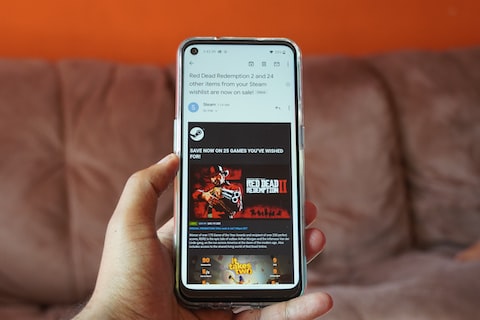Introduction to Gaming Consoles
Gaming consoles have revolutionized the way we enjoy video games, providing immersive experiences right from the comfort of our own homes. In this comprehensive guide, we will delve into the intricate details of gaming console hardware and software, equipping you with the knowledge necessary to become a master of your gaming console.
1. Understanding Gaming Console Basics:
– Gaming consoles are dedicated devices designed specifically for gaming, offering superior performance and optimized gameplay.
– These consoles connect to your TV and come with various input devices such as controllers, offering a seamless gaming experience.
2. Exploring Hardware Components:
– Central Processing Unit (CPU): The brain of the console responsible for executing game instructions and rendering visuals.
– Graphics Processing Unit (GPU): Handles complex graphics rendering, ensuring stunning visuals and smooth gameplay.
– Random Access Memory (RAM): Stores temporary game data for quick access, enhancing performance and loading times.
– Storage: Consoles come with built-in hard drives or solid-state drives (SSDs) to store games, applications, and multimedia content.
– Connectivity: Modern consoles offer internet connectivity for online gaming, updates, and access to streaming services.
3. Comparing Different Gaming Consoles:
– PlayStation: Sony’s PlayStation series is renowned for its exclusive titles, powerful hardware, and immersive gaming experiences.
– Xbox: Microsoft’s Xbox consoles are known for their robust online features, backward compatibility, and integration with Microsoft services.
– Nintendo Switch: Offering a unique hybrid design, Nintendo Switch provides both traditional console gaming and handheld portability.
4. Exploring Software and Gaming Libraries:
– Operating System: Console operating systems provide a user-friendly interface, seamless gameplay, and access to various features.
– Game Libraries: Discover an extensive collection of games available for your console, ranging from action-packed adventures to sports simulations.
5. Online Gaming and Multiplayer Experiences:
– Online Gaming: Connect with players worldwide, compete in multiplayer matches, and communicate through voice chat.
– Subscription Services: Some consoles offer subscription-based services, granting access to free games, exclusive discounts, and online multiplayer features.
6. Additional Features and Accessories:
– Virtual Reality (VR): Some consoles support VR technology, allowing you to immerse yourself in breathtaking virtual worlds.
– Controllers and Accessories: Explore a wide range of controllers, charging docks, gaming headsets, and other accessories to enhance your gaming experience.
7. Tips for Optimal Gaming Console Performance:
– Regular Updates: Keep your console up to date with the latest system software and game patches to ensure optimal performance.
– Proper Ventilation: Ensure proper airflow around your console for improved cooling, preventing overheating and potential performance issues.
– Storage Management: Manage your game installations and storage wisely to maintain ample space for new games and updates.
As you dive into the world of gaming consoles, use this comprehensive guide to familiarize yourself with the hardware, software, and various features. By understanding these essentials, you’ll unlock the full potential of your gaming console, immersing yourself in the captivating world of gaming like never before.
Understanding Gaming Hardware
1. Introduction to Gaming Consoles:
– Importance of gaming consoles in the world of gaming.
– How gaming consoles enhance the gaming experience.
2. Gaming Console Categories:
– Different types of gaming consoles available in the market.
– Comparison of popular gaming console brands (Sony PlayStation, Microsoft Xbox, Nintendo).
3. Hardware Components:
– Central Processing Unit (CPU) and its role in gaming consoles.
– Graphics Processing Unit (GPU) and its significance in delivering high-quality graphics.
– Random Access Memory (RAM) and its impact on gaming performance.
– Storage options: Hard Disk Drive (HDD) vs Solid State Drive (SSD).
4. Display and Audio Options:
– Understanding high-definition resolutions (1080p vs 4K) for gaming.
– Exploring different display technologies (LCD, OLED, QLED).
– Audio technologies (Dolby Atmos, DTS:X) to enhance the gaming audio experience.
5. Controllers and Input Devices:
– Evolution of gaming controllers.
– Features to consider when choosing a gaming controller.
– Exploring alternative input devices like motion sensors or virtual reality (VR) controllers.
6. Connectivity and Networking:
– Online gaming and the importance of internet connectivity.
– Understanding Wi-Fi and Ethernet options for gaming consoles.
– Multiplayer gaming and the significance of network speed and stability.
7. Software and Game Selection:
– Operating systems used in gaming consoles.
– Accessing digital game libraries and online stores.
– Factors to consider when choosing games for different gaming consoles.
8. Additional Features and Accessories:
– Exploring additional features like voice control and gesture recognition.
– Accessories that enhance the gaming experience (headsets, gaming chairs, etc.).
– Compatibility of accessories across different gaming consoles.
9. Network Security and Game Updates:
– Importance of regular system updates for enhanced security and performance.
– Protecting personal and gaming data from online threats.
– Understanding the process of game updates and patches.
10. Troubleshooting and Maintenance:
– Common issues with gaming consoles and their troubleshooting methods.
– Cleaning and maintenance tips to prolong the lifespan of gaming hardware.
– Seeking professional help for advanced technical problems.
Note: For SEO friendliness, relevant keywords could be included throughout the content, such as gaming consoles, hardware components, gaming experience, software updates, troubleshooting, multiplayer gaming, etc.
Exploring Gaming Software
1. Introduction to Gaming Software
Gaming software is an essential component of any gaming console. It encompasses the games themselves, as well as the operating system and other software that enable the console to run smoothly. In this guide, we will explore the world of gaming software and provide you with valuable insights to enhance your gaming experience.
2. Understanding Game Libraries
One of the key aspects of gaming software is the game library. This refers to the collection of games available for a particular gaming console. Game libraries vary between consoles, with each offering a unique selection of titles. We will delve into the diverse range of games available and provide recommendations for different gaming preferences.
3. Gaming Software Updates
Regular software updates are crucial for maintaining optimal performance and unlocking new features on your gaming console. We will discuss the importance of keeping your software up to date and provide step-by-step instructions on how to download and install updates. Additionally, we will highlight the benefits of these updates, such as bug fixes, enhanced graphics, and new gameplay features.
4. Online Gaming Communities
Online gaming has revolutionized the gaming industry, providing players with the opportunity to connect and compete with others around the globe. We will explore the various online gaming communities available and explain how to set up an account, find friends, and join multiplayer game sessions. Furthermore, we will discuss the social aspects of online gaming and how to navigate interactions with fellow players.
5. Digital Downloads and Streaming Services
Advancements in gaming software have led to the rise of digital downloads and streaming services. We will outline the benefits of these methods, such as instant access to games and the ability to play without needing physical copies. Moreover, we will guide you through the process of purchasing and downloading digital games, as well as subscribing to popular streaming services.
6. Customizing Your Gaming Experience
Gaming software often offers customization options to tailor your gaming experience to your preferences. We will delve into the world of settings and options available within gaming software, such as graphics settings, controller configurations, and audio preferences. By understanding these customization features, you can optimize your gameplay and make it more enjoyable.
7. Exploring Game Expansion Packs and DLCs
Many games offer expansion packs and downloadable content (DLCs) to extend the gameplay and provide additional features. We will explore the concept of expansion packs and DLCs, explaining how they enhance the gaming experience and offering recommendations for popular titles. Additionally, we will discuss the process of purchasing and installing these additional game elements.
8. Proper Care and Maintenance of Gaming Software
To ensure the longevity and smooth operation of your gaming software, it is crucial to follow proper care and maintenance practices. We will provide tips on cleaning game discs, organizing digital libraries, and backing up game saves. By adopting these practices, you can protect your investment and continue enjoying your gaming console for years to come.
Conclusion:
In conclusion, gaming software plays a vital role in maximizing your gaming console’s capabilities and enhancing your overall gaming experience. By understanding the various aspects of gaming software, from game libraries to customization options, you can tailor your gaming experience to your liking. Stay updated, explore online communities, and make the most of digital downloads to unlock a world of gaming possibilities.
Mastering Gaming Techniques
1. Introduction to Gaming Consoles:
– Understanding the purpose and functionality of gaming consoles.
– Exploring the various popular gaming console options available in the market.
– Factors to consider when choosing a gaming console based on individual preferences and requirements.
2. Hardware Components:
– Detailed breakdown of the hardware components that make up a gaming console.
– Understanding the significance of each component, such as the processor, graphics card, and storage capacity.
– Exploring the latest advancements in gaming console hardware and its impact on overall gaming performance.
3. Software and User Interface:
– Overview of gaming console software and operating systems.
– Familiarizing with the user interface and navigation options.
– Exploring the additional features and functionalities available through software updates.
4. Gaming Accessories:
– Essential gaming accessories that enhance the gaming experience.
– Discussing options like controllers, virtual reality headsets, and audio systems.
– Understanding how accessories can improve gameplay and provide a more immersive experience.
5. Setting Up and Connecting the Console:
– Step-by-step guide on setting up a gaming console.
– Connecting the console to a TV or monitor, and configuring audio settings.
– Establishing an internet connection for online gaming and accessing additional features.
6. Optimizing Gameplay:
– Understanding gaming graphics settings and customization options.
– Tips for enhancing graphics performance and optimizing gameplay.
– Exploring advanced settings and features to personalize the gaming experience.
7. Game Selection and Recommendations:
– Exploring popular game genres and their appeal.
– Recommendations for must-play games across various genres.
– Tips for finding new and exciting games based on personal preferences.
8. Online Gaming and Multiplayer Experience:
– Introduction to online gaming and multiplayer functionality.
– Creating and managing online profiles and communities.
– Tips for a smooth and enjoyable online gaming experience.
9. Troubleshooting and Maintenance:
– Common issues faced by gaming console users and troubleshooting techniques.
– Regular maintenance practices to ensure optimal performance and longevity of the console.
– Resources for seeking additional support and technical assistance.
10. Future of Gaming Consoles:
– Discussing the evolving landscape of gaming consoles.
– Exploration of upcoming technologies and trends in gaming hardware and software.
– Predictions for the future of gaming consoles and their impact on the gaming industry.
Enhancing the Gaming Experience
1. Introduction: The Growing Popularity of Gaming Consoles
– Brief overview of the increasing popularity of gaming consoles among the target audience
– Highlight the benefits of gaming consoles in providing immersive gaming experiences
2. Choosing the Right Gaming Console
– Discuss the key factors to consider when selecting a gaming console, such as budget, gaming preferences, and technical specifications
– Compare popular gaming consoles in the market, including PlayStation, Xbox, and Nintendo Switch
3. Hardware Components: Unleashing the Gaming Power
– Explain the essential hardware components of a gaming console, such as the CPU, GPU, RAM, and storage capacity
– Discuss the importance of high-quality controllers, audio systems, and displays in enhancing the gaming experience
4. Understanding Gaming Software: Games, Updates, and Online Connectivity
– Provide an overview of gaming software, including different genres of games available
– Explain the significance of software updates in improving game performance and introducing new features
– Discuss the benefits of online connectivity, multiplayer gaming, and downloadable content
5. Setting up the Gaming Environment: Optimal Comfort and Performance
– Guide readers in creating an optimized gaming environment, including proper display positioning, ergonomic seating, and suitable lighting conditions
– Discuss the importance of a stable internet connection and tips for minimizing lag during online gaming sessions
6. Enhancing Graphics and Resolution: Exploring High-Definition and Virtual Reality
– Explain the concept of high-definition gaming and its impact on graphics quality
– Introduce virtual reality (VR) gaming and its potential to provide an immersive gaming experience
– Highlight gaming consoles that support 4K resolution and VR capabilities
7. Expanding Gaming Possibilities: Accessories and Peripherals
– Present a wide range of gaming accessories and peripherals for gamers to consider, such as additional controllers, gaming headsets, and gaming chairs
– Discuss the benefits of accessories like gaming keyboards, mice, and external storage for personalized gaming setups
8. Gaming Community and Social Interaction
– Discuss the social aspect of gaming consoles, including options for online multiplayer gaming, voice chat, and joining gaming communities
– Highlight the importance of social interaction in gaming for entertainment, competition, and forming friendships
9. Troubleshooting and Maintenance Tips
– Provide troubleshooting tips for common gaming console issues, such as connectivity problems, freezing, or system crashes
– Discuss best practices for regular maintenance, including system updates, cleaning, and proper storage of gaming consoles
10. Conclusion: Unleashing the Gaming Potential
– Encourage readers to embrace gaming consoles as a means to enhance their entertainment and relaxation experiences
– Summarize the key points discussed throughout the guide, emphasizing the importance of hardware, software, gaming environment, and social interaction in maximizing gaming potential.