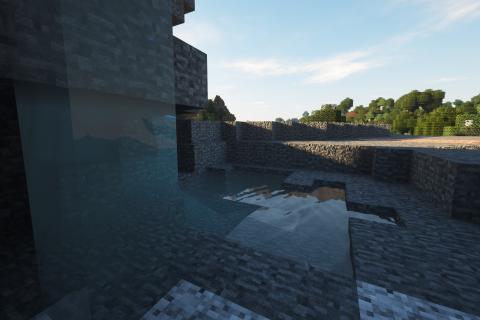Introduction to Microsoft Flight Simulator and its realistic features
Microsoft Flight Simulator is a highly immersive and realistic flight simulation game that allows players to experience the thrill of flying in a virtual world. Whether you are a seasoned pilot or a beginner, this ultimate pilot’s guide will provide you with all the information you need to master the skies in Microsoft Flight Simulator.
1. Overview of Microsoft Flight Simulator:
– Microsoft Flight Simulator is a cutting-edge simulation game that offers a realistic flying experience.
– The game boasts highly detailed graphics and accurate depictions of real-world locations, airports, and aircraft.
– With its advanced flight physics engine, players are presented with a true-to-life flying experience.
2. Lifelike Aircraft Selection:
– Choose from a wide range of aircraft, including commercial jets, small propeller planes, and even historic planes.
– Each aircraft is meticulously designed with authentic cockpit controls and realistic flight characteristics.
– Take the time to explore and understand the unique features of each aircraft to enhance your flying skills.
3. Real-world Weather Conditions:
– One of the standout features of Microsoft Flight Simulator is its dynamic real-time weather system.
– Experience the impact of changing weather conditions on your flight, including wind, rain, snow, and even thunderstorms.
– Stay up-to-date with real-world weather data integration to add an extra layer of realism to your flights.
4. Extensive Flight Training:
– For beginners, Microsoft Flight Simulator offers comprehensive flight training modules.
– Learn the basics of flight controls, navigation, and landing procedures through interactive tutorials.
– Progress through various training missions to gradually build your skills and confidence as a virtual pilot.
5. Multiplayer and Live Events:
– Connect with fellow aviation enthusiasts through multiplayer mode and embark on virtual flights together.
– Participate in live events organized by the game community, such as airshows, races, and group flights.
– Collaborate or compete with other players to create memorable and engaging experiences in the virtual skies.
6. Expanding Your Horizon with Add-ons:
– Enhance your flight simulation experience with a wide range of add-ons and mods available for Microsoft Flight Simulator.
– Install high-quality aircraft liveries, custom scenery, or even advanced avionics systems to add realism and depth to your game.
– Explore the vibrant modding community to discover new possibilities and continuously expand your virtual aviation world.
7. Conclusion:
– Microsoft Flight Simulator offers an unmatched level of realism and immersion in the world of virtual aviation.
– From lifelike aircraft to real-time weather conditions, the game provides an authentic flying experience.
– Whether you aim to improve your flying skills or simply enjoy the freedom of exploring the skies, Microsoft Flight Simulator is the ultimate choice for aviation enthusiasts.
Exploration of stunning landscapes and detailed virtual airports
1. Unleash your inner pilot and embark on a virtual journey like never before in Microsoft Flight Simulator! This ultimate pilot’s guide is here to help you fully master the skies and make the most of your flight experience.
2. Immerse yourself in the breathtaking beauty of stunning landscapes that await you in the game. From lush green forests to majestic mountain ranges, you’ll have the opportunity to explore a vast and diverse world from the comfort of your own home.
3. The level of detail in the virtual airports featured in Microsoft Flight Simulator is truly remarkable. As you navigate through each airport, you’ll be amazed at the precision and accuracy in recreating real-world runways, terminals, and even the tiniest details like airport signage and ground markings.
4. Take your aircraft of choice and soar through the skies with unprecedented realism. With a wide range of aircraft to choose from, each with its unique handling characteristics, you’ll have endless hours of fun experimenting with different flight models and mastering the art of flying.
5. Improve your flying skills and become a seasoned pilot with the help of the game’s comprehensive flight training programs. From basic takeoff and landing procedures to advanced navigation techniques, you’ll receive step-by-step guidance to enhance your piloting abilities.
6. Challenge yourself with various weather conditions and experience the thrill of flying through rain, snow, fog, or even turbulent winds. The dynamic weather system in Microsoft Flight Simulator adds an extra layer of realism to your flights, making each journey feel truly authentic.
7. Join an online community of aviation enthusiasts and take your flight experience to new heights. Connect with fellow pilots, participate in virtual events, and even engage in multiplayer flights to explore the world together. The sky is the limit when it comes to the social aspect of Microsoft Flight Simulator.
8. Customize your flight experience by creating your own flight plans and choosing your preferred departure and destination airports. Whether you want to fly a short regional flight or embark on a transcontinental adventure, the game allows you to tailor your flights to suit your preferences.
9. Expand your horizons and explore famous landmarks and iconic cities from around the world. From the Eiffel Tower in Paris to the Great Wall of China, Microsoft Flight Simulator provides an unparalleled opportunity to marvel at the world’s wonders from a unique aerial perspective.
10. Stay up to date with the latest updates and add-ons for Microsoft Flight Simulator to enhance your gameplay. With regular updates from the developers and a thriving modding community, the possibilities for new aircraft, scenery, and features are practically endless.
In conclusion, Microsoft Flight Simulator offers an unparalleled flight experience for pilots of all levels. From the stunning landscapes to the detailed virtual airports, this ultimate pilot’s guide will help you navigate the skies with confidence and unlock the true potential of this remarkable simulation game. Get ready to spread your wings and embark on an unforgettable virtual journey!
In-depth understanding of aircraft controls and handling
The Ultimate Pilot’s Guide in Microsoft Flight Simulator presents an extensive exploration of mastering the skies through a comprehensive understanding of aircraft controls and handling. This guide is specifically designed for individuals aged between 25 and 60 years old, who fall within the middle to high-income bracket. Embark on a thrilling journey towards becoming a skilled virtual aviator with the following key insights:
1. Aircraft Instruments and Controls:
Obtain a thorough grasp of the various instruments and controls at your disposal in Microsoft Flight Simulator. From the traditional analog gauges to the modern digital displays, learn how to interpret vital information such as airspeed, altitude, vertical speed, heading, and navigational data. Familiarize yourself with these controls to ensure a smooth and safe flight.
2. Flight Planning:
Discover the art of effective flight planning and preparation. Learn how to select suitable departure and destination airports, utilize navigation aids, plot your route, and determine the optimal cruising altitude. Gain insights into real-world flight planning techniques, including meteorological considerations, fuel requirements, and emergency contingencies.
3. Takeoff and Landing Procedures:
Master the critical phases of takeoff and landing to ensure a successful flight from start to finish. Learn the techniques for a smooth departure, such as correct throttle and control inputs, maintaining proper pitch and roll, and executing a rotation at the correct speed. Similarly, understand the intricacies of a safe landing, including approach planning, configuring the aircraft for landing, controlling descent rate, and executing a precise touchdown.
4. Flight Maneuvers and Handling:
Hone your piloting skills by practicing various flight maneuvers and handling techniques. Discover how to perform precision turns, climb and descend efficiently, execute controlled stalls and recover safely, and employ autopilot systems effectively. Develop an understanding of the aerodynamics involved in maneuvering an aircraft and become adept at maintaining control in different flight conditions.
5. Navigational Systems and Communication:
Explore the functionality of navigational systems, such as GPS and VOR, along with their integration into flight planning and navigation. Understand how to interpret and use navigational charts and approach plates effectively. Additionally, familiarize yourself with proper radio communication procedures to interact with air traffic control and ensure a seamless flow of information during your flight.
6. Emergency Situations and Crisis Management:
Prepare yourself for unexpected scenarios and emergency situations. Gain knowledge of emergency procedures for engine failures, system malfunctions, adverse weather conditions, and other critical incidents. Learn how to troubleshoot and prioritize actions effectively, ensuring the safety of both passengers and the aircraft.
By immersing yourself in this Ultimate Pilot’s Guide, you will acquire the necessary skills and knowledge to navigate the virtual skies of Microsoft Flight Simulator with confidence and precision. Embark on a remarkable journey as an accomplished virtual aviator and behold the beauty of the world from above. Enjoy an unparalleled flight experience and forge unforgettable memories in the world’s most realistic flight simulator.
Advanced navigation techniques and flight planning
1. Introduction: Welcome to the Ultimate Pilot’s Guide for Microsoft Flight Simulator. In this comprehensive guide, we will explore advanced navigation techniques and flight planning strategies to help you master the skies like a pro.
2. Understanding Navigation: Begin by familiarizing yourself with the fundamentals of navigation in Microsoft Flight Simulator. Learn about VOR (VHF Omni-directional Range) navigation, NDB (Non-Directional Beacon) navigation, and GPS (Global Positioning System) navigation systems.
3. Flight Planning Basics: Before taking off, it’s crucial to create a detailed flight plan. Discover the importance of selecting the right departure and arrival airports, choosing appropriate waypoints, and determining the most efficient cruising altitudes.
4. Exploring Flight Planning Tools: Microsoft Flight Simulator offers a range of flight planning tools to enhance your flying experience. Learn how to utilize tools such as the World Map, Flight Planner, and the built-in flight computer for accurate route calculations.
5. Route Optimization Techniques: Optimize your flight routes to save time and fuel. Explore techniques like selecting optimal airways, utilizing real-world weather data, and adjusting cruise speeds to improve efficiency.
6. Understanding Instrument Flight Rules (IFR): Dive into the complexities of IFR flying. Understand the importance of filing IFR flight plans, interpreting clearance instructions, and utilizing navigation aids such as Instrument Landing Systems (ILS) for precision approaches.
7. Advanced Cockpit Avionics: Master the utilization of advanced cockpit avionics like the Glass Cockpit, Autopilot systems, and Flight Management Computers (FMC). Learn how to program and follow instrument approaches, manage flight profiles, and execute automated procedures.
8. Emergency Procedures: Prepare for challenging situations by understanding emergency procedures. Familiarize yourself with techniques like engine failure management, handling electrical failures, and executing emergency landings.
9. Cross-Country Navigation: Take your skills to the next level by mastering cross-country navigation. Discover how to plan and execute long-distance flights, handle multiple waypoint navigation, and make precise position reports.
10. Realistic Communications: Enhance your flight simulator experience by learning realistic communication procedures. Understand proper phraseology, ATC (Air Traffic Control) procedures, and how to request clearances and report positions.
11. Enhancing Realism with Add-Ons: Explore additional add-ons and modifications that can further enhance the realism of Microsoft Flight Simulator. Discover how to install and utilize realistic aircraft liveries, scenery enhancements, and navigation data updates.
12. Continuing Education and Resources: As a dedicated pilot, it’s important to continue learning and stay updated. Explore resources like online forums, tutorial videos, and flight simulator communities that can provide valuable insights and ongoing support.
Conclusion: With the secrets revealed in this Ultimate Pilot’s Guide, you are now equipped with advanced navigation techniques and flight planning strategies to conquer the virtual skies in Microsoft Flight Simulator. Take your aviation skills to new heights and enjoy the ultimate flying experience. Happy flying!
Tips and tricks to master challenging weather conditions and emergency situations
1. Understanding Weather Patterns: Learn about different weather conditions and their impact on flight. From thunderstorms to foggy conditions, understanding the weather patterns can help you prepare and make informed decisions during your flight.
2. Pre-flight Planning: Proper planning is crucial to ensure a safe and enjoyable flight experience. Conduct a thorough pre-flight check, including checking the weather forecasts, selecting suitable routes, and identifying emergency landing options along the way.
3. Improving Instrument Flying Skills: Mastering the use of instruments is essential for flying in challenging weather conditions. Invest time in practicing instrument flying techniques, such as maintaining altitude, staying on course, and executing precision approaches.
4. Handling Crosswinds: Crosswinds can pose a significant challenge during takeoff and landing. Learn proper crosswind landing techniques, including appropriate rudder and aileron inputs, to maintain control of the aircraft and ensure a smooth landing.
5. Maneuvering in Icing Conditions: Flying in icy conditions requires extra caution. Understand the hazards associated with icing and learn techniques to manage it, such as activating de-icing systems, adjusting the speed and altitude, and avoiding unnecessary maneuvers.
6. Emergency Situations and Decision Making: Prepare yourself for possible emergency scenarios, such as engine failure or loss of communication. Develop a situational awareness mindset and practice decision-making skills, including identifying suitable emergency landing sites and communicating effectively with air traffic control.
7. Enhancing Communication Skills: Effective communication with air traffic control (ATC) is vital for ensuring a safe flight. Understand radio phraseology, including standard phraseology used for clear communication. Practice efficient radio communication techniques to ensure smooth interactions with ATC.
8. Night Flying Techniques: Night flying requires additional skills and precautions. Learn techniques for utilizing aircraft lighting effectively, maintaining spatial awareness in the dark, and managing night vision to navigate safely.
9. Using Flight Simulator as a Training Tool: Take advantage of flight simulation technology to enhance your pilot skills. Microsoft Flight Simulator offers a realistic flight experience that allows you to practice various scenarios, including challenging weather conditions, emergencies, and instrument flying.
10. Continuing Education: Stay updated with the latest aviation regulations, weather forecasting techniques, and flight safety guidelines. Engage in ongoing education through aviation courses, seminars, and online resources to refine your skills and stay informed about industry advancements.
Remember, mastering the skies in Microsoft Flight Simulator requires a combination of knowledge, skill, and practice. Use this ultimate pilot’s guide as a stepping stone towards becoming a skilled aviator capable of handling challenging weather conditions and emergency situations.