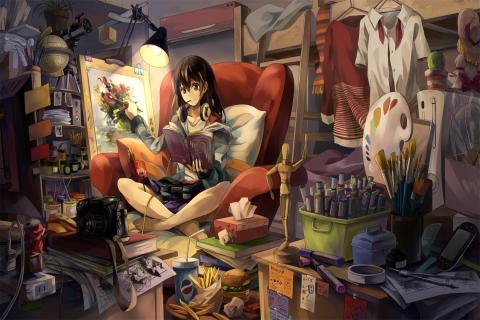Introduction to Virtual Reality Gaming
Virtual reality gaming has become a popular and immersive form of entertainment in recent years. With advanced technology, it allows players to enter a virtual world and interact with it in ways that were previously only imaginable. If you are interested in exploring this thrilling gaming experience, here is a step-by-step guide to get you started.
1. Understand the Basics of Virtual Reality Gaming
Virtual reality (VR) gaming involves using a headset that tracks your head movements and displays a 3D virtual world in front of your eyes. The headset is typically connected to a gaming console or a powerful PC. By wearing the headset, you can feel like you’re physically present in the gaming environment.
2. Choose the Right Hardware
Before diving into virtual reality gaming, it’s crucial to invest in the right hardware. Make sure to choose a VR headset that is compatible with your gaming platform. Popular VR headsets include the Oculus Rift, HTC Vive, and PlayStation VR. Research the specifications, user reviews, and prices to find the one that suits your needs and budget.
3. Set up the VR System
Setting up a VR system may require some initial configuration. Follow the manufacturer’s instructions carefully to ensure a smooth installation process. This typically involves connecting the headset to your gaming device, installing necessary software, and configuring the room sensors for accurate tracking.
4. Familiarize Yourself with the VR Controls
Virtual reality gaming often comes with specialized controllers or motion sensors that allow you to interact with the virtual environment. Spend some time getting familiar with the controls and understanding their functionalities. This will enhance your gaming experience and enable you to fully immerse yourself in the virtual world.
5. Explore a Wide Range of Games and Experiences
Once you have everything set up, it’s time to explore the thrilling world of VR gaming. There is a wide variety of games and experiences available, catering to different interests and preferences. Whether you’re into action-packed adventures, sports simulations, or puzzle-solving games, there is something for everyone in the virtual reality realm.
6. Take Breaks and Stay Comfortable
Virtual reality gaming can be incredibly immersive, but it’s important to take regular breaks to rest your eyes and avoid discomfort. VR headsets can be heavy and may cause fatigue over extended use. Additionally, make sure to play in a well-ventilated area to prevent overheating and stay hydrated to keep yourself comfortable during intense gaming sessions.
7. Connect with the VR Gaming Community
Joining online VR gaming communities can enhance your overall experience. Connect with fellow gamers, exchange tips and tricks, and participate in multiplayer games for a more social and competitive aspect. These communities often provide valuable insights, game recommendations, and updates on the latest VR technologies and developments.
Now that you have a step-by-step guide to virtual reality gaming, it’s time to embark on your exciting journey. Get ready to experience the thrills, adventures, and immersive gameplay that virtual reality has to offer. Remember to choose the right hardware, set up your VR system correctly, and most importantly, have fun exploring the limitless possibilities of virtual reality gaming!
Understanding the Basics of VR Gaming
Virtual reality gaming has become increasingly popular among individuals in the age group of 25 to 60 years old, particularly those who fall into the middle to high-income bracket. This immersive technology allows players to experience a whole new level of gaming, taking them beyond their living room and into a virtual world. In this step-by-step guide, we will delve into the basics of VR gaming and help you understand what makes it so thrilling.
1. Introduction to Virtual Reality Gaming:
Virtual reality gaming involves the use of a headset that projects a 3D computer-generated environment, creating a realistic and immersive experience. With the advancement of technology, VR gaming has become more accessible and affordable, making it an attractive option for gaming enthusiasts.
2. Choosing the Right VR Gaming Equipment:
To embark on your VR gaming journey, you need to choose the right equipment. Select a VR headset that caters to your requirements, considering factors such as price, compatibility with your gaming console or PC, and the overall gaming experience it offers. Popular VR headset options include Oculus Rift, HTC Vive, and PlayStation VR.
3. Setting Up Your VR Gaming System:
Once you have your VR headset, you need to set up your gaming system. This usually involves connecting the headset to your gaming console or PC and calibrating it to ensure accurate tracking of your movements. Follow the manufacturer’s instructions carefully to optimize your VR gaming experience.
4. Exploring VR Gaming Controls:
VR gaming relies on more than just a console controller or keyboard. Most VR headsets come with motion controllers that allow you to interact with the virtual environment. These controllers enable you to physically move, manipulate objects, and engage in a more immersive gaming experience.
5. Selecting the Right VR Games:
Now comes the fun part: choosing your VR games. There is a wide range of VR games available, catering to various interests and preferences. You can enjoy thrilling first-person shooter games, explore fantasy worlds, or even test your skills in adrenaline-pumping racing games. Research and read reviews to find games that align with your gaming preferences.
6. Adjusting to Virtual Reality:
As a beginner, it may take some time to adjust to the virtual reality experience. Start with shorter gaming sessions to avoid motion sickness and gradually increase the duration. Take breaks if you feel discomfort or fatigue. With time, your body will acclimatize to the virtual world, and you’ll be able to enjoy longer gaming sessions.
7. Enhancing Your VR Gaming Experience:
To further enhance your VR gaming experience, consider adding accessories such as haptic feedback suits or treadmills that simulate movement. These additions provide a more immersive feel, making you feel like you’re actually inside the game.
Conclusion:
Virtual reality gaming offers an exciting and immersive experience that transcends traditional gaming. By understanding the basics of VR gaming, selecting the right equipment, and exploring a variety of games, you can fully immerse yourself in a thrilling virtual world. So put on your VR headset, grab those motion controllers, and get ready to embark on an adventure like never before. Get ready to discover the thrills of VR gaming!
Choosing the Right VR Gaming System
Virtual reality gaming has taken the world by storm, offering a whole new level of immersive entertainment. If you’re considering diving into this thrilling experience, follow this step-by-step guide to choose the right VR gaming system.
1. Assess your budget: Before delving into the realm of virtual reality, it’s important to determine how much you are willing to invest. VR gaming systems can range in price, so understanding your budget will help narrow down your options.
2. Research the available platforms: There are several VR gaming platforms on the market, each offering unique features and experiences. Research popular options such as PlayStation VR, Oculus Rift, HTC Vive, and Windows Mixed Reality to compare their specifications, compatibility, and game libraries.
3. Consider your gaming preferences: Different VR systems cater to different types of gaming experiences. If you enjoy a wide variety of games, PlayStation VR might suit your needs with its extensive game library. On the other hand, if you prefer high-end graphics and immersive gameplay, Oculus Rift or HTC Vive might be better options.
4. Check system requirements: VR gaming systems usually require a powerful computer setup to run smoothly. Ensure that your computer meets the recommended specifications of the VR headset you choose. This will prevent any compatibility issues and guarantee optimal performance.
5. Try before you buy: Virtual reality gaming is a significant investment, so it’s advisable to try out different systems before making a purchase. Visit VR gaming arcades or attend gaming expos where you can get hands-on experience with various headsets.
6. Read reviews and seek recommendations: Engage with the VR gaming community and read reviews from trusted sources. This will provide insights into the pros and cons of different systems, helping you make an informed decision.
7. Consider additional accessories: While the VR headset is the centerpiece of virtual reality gaming, additional accessories can enhance your experience. Look into options such as motion controllers, haptic feedback devices, and VR treadmills to further immerse yourself in the virtual world.
8. Evaluate technical support and warranty: Ensure that the VR gaming system you choose comes with reliable technical support and a comprehensive warranty. This will give you peace of mind knowing that assistance is readily available if any issues arise.
9. Purchase your VR gaming system: Once you have thoroughly researched and compared different options, it’s time to make your purchase. Double-check that you have included all necessary components and accessories before completing the transaction.
10. Set up and enjoy: After receiving your VR gaming system, carefully follow the setup instructions provided. Ensure that your play area is properly calibrated, and remember to take regular breaks during gaming sessions to avoid discomfort.
By following these steps, you can confidently select the right VR gaming system that suits your preferences and budget. Get ready to embark on an exhilarating virtual reality journey that will transport you to immersive worlds like never before.
Setting Up Your VR Gaming System
Virtual reality gaming is an exciting and immersive way to experience gaming like never before. With the right setup, you can transport yourself into virtual worlds and enjoy thrilling adventures right from the comfort of your own home. In this step-by-step guide, we will walk you through the process of setting up your VR gaming system to ensure a seamless and enjoyable experience.
1. Choose the right VR headset: Start by researching and selecting a VR headset that suits your needs and budget. There are various options available in the market, ranging from high-end models to more affordable ones. Consider factors such as display quality, tracking capabilities, and comfort.
2. Check your PC requirements: VR gaming requires a powerful computer to handle the demanding graphics and processing. Ensure that your PC meets the recommended specifications of the VR headset you’ve chosen. This typically includes a fast processor, sufficient RAM, and a compatible graphics card.
3. Install necessary software: Once you have your VR headset, follow the manufacturer’s instructions to install the necessary software on your PC. This software allows your PC to communicate with the headset and provides access to VR gaming content.
4. Set up the VR headset: Carefully follow the instructions provided with your VR headset to set it up correctly. This usually involves connecting cables, adjusting the straps for a comfortable fit, and calibrating the headset. Take your time to ensure proper alignment and adjust the lenses to focus clearly.
5. Set up the VR tracking system: Many VR systems require a tracking system to accurately detect your movements in the virtual world. This may involve setting up sensors or cameras in your gaming area. Follow the manufacturer’s instructions to place these devices correctly for optimal tracking.
6. Connect audio devices: For a more immersive experience, connect headphones or earphones to your VR headset. This will allow you to hear the virtual world’s sound effects and audio cues more clearly. Ensure that the audio devices are properly connected and functioning.
7. Create a comfortable gaming environment: Find a spacious area in your home where you can move freely without any obstacles. Clear the area of any furniture or objects that may interfere with your VR gaming experience. Additionally, ensure that the lighting conditions are suitable for VR gaming, avoiding excessive brightness or glare.
8. Calibrate your VR system: Before diving into your virtual adventure, take the time to calibrate your VR system. This involves following on-screen instructions to ensure that your movements are accurately tracked and translated into the virtual world.
9. Explore VR gaming content: With your VR gaming system all set up, it’s time to explore the vast array of VR games and experiences available. Visit online marketplaces specific to your VR headset to discover a wide variety of games, simulations, and virtual experiences.
Once you have completed these steps, you are ready to delve into the thrilling world of virtual reality gaming. Strap on your headset, grab your controllers, and get ready to embark on unforgettable adventures right in your living room. Experience the future of gaming with virtual reality and let the magic of immersive gameplay transport you to incredible new realities.
Exploring Different VR Games and Experiences
Virtual Reality (VR) gaming has become a fascinating and immersive way to experience video games. This step-by-step guide will introduce you to the thrills of VR gaming and help you explore different games and experiences that are available.
1. Getting Started: To begin your virtual reality gaming journey, you will need a few essential components. First, you will need a VR headset, such as Oculus Rift, HTC Vive, or PlayStation VR, that suits your preferences and budget. These headsets allow you to experience games in a 360-degree immersive environment. You will also need compatible gaming equipment, including controllers and sensors.
2. Choosing the Right VR Games: VR gaming offers a wide range of game genres to suit every interest. Whether you enjoy action, adventure, sports, or puzzle-solving, there is a VR game for you. Some popular VR games include “Beat Saber,” where players wield virtual lightsabers to slice through musical beats, and “Superhot VR,” a time-bending shooter game. It’s crucial to read reviews and watch gameplay videos to find games that appeal to your preferences.
3. Exploring Virtual Worlds: One of the most exciting aspects of VR gaming is the ability to explore virtual worlds. Games like “Minecraft VR” transport you to blocky, pixelated landscapes where you can build and create. “Lone Echo” lets you experience zero-gravity movement in outer space, while “The Elder Scrolls V: Skyrim VR” allows you to immerse yourself in a fantasy world filled with magical creatures and quests.
4. Multiplayer VR Experiences: VR gaming also offers opportunities for social interaction and multiplayer experiences. Games like “Rec Room” and “VRChat” enable you to connect with friends or even strangers from around the world and engage in various activities together. Whether you want to shoot hoops in a virtual basketball court or visit virtual theme parks, multiplayer VR experiences offer a unique way to connect and have fun with others.
5. Expanding your VR Experience: Besides gaming, VR technology has expanded into other realms of experience. You can watch movies in a virtual theater, attend virtual live concerts, or even travel virtually to exotic places using 360-degree videos. Virtual reality can provide a sense of presence and immersion, making these experiences feel more realistic and engaging.
6. Staying Safe: While VR gaming offers an incredible experience, it’s essential to prioritize safety. Make sure you have enough space for movement to avoid colliding with furniture or walls. Take regular breaks to prevent eye strain and motion sickness, especially if you are new to VR. Additionally, ensure that your equipment is properly set up and calibrated to avoid any potential accidents.
In conclusion, virtual reality gaming opens up a whole new world of immersive experiences. With the right equipment and a selection of exciting games, you can embark on thrilling adventures, explore virtual worlds, and even connect with others. So why not dive into the world of VR gaming and discover the endless possibilities it offers?